To transform your car with vinyl wrap and create a fresh, interesting design, precise cutting is essential. This is done using specialized equipment, but today, you can independently develop all templates and create ready-to-use digital designs with our software for vinyl cutting for plotters.
Visar Wrap Cutting Software
Software for Vinyl Cutting
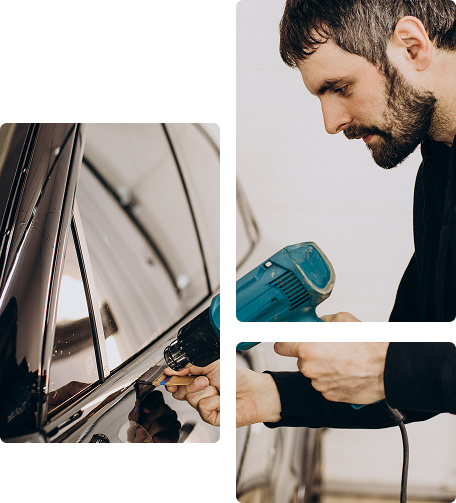
When you choose our software for cutting vinyl, you gain access to a wide range of features, including:
- A highly intuitive interface. The software is easy to use and doesn’t require extensive experience or special training. You’ll quickly find all the functions you need and understand how the software works.
- Extensive functionality, allowing you to customize templates according to your specific parameters for creating unique and more personalized designs.
- A vast database of vehicle models, which simplifies and speeds up the design creation process.
How does it work?
Selecting a car model:
Select the desired car model from the list or enter the required parameters manually.
Template Customization:
Make custom settings and advanced options to create the perfect template.
Film Cutting:
Start the cutting process and RAP Cutting will ensure that the film is perfectly cut to fit your vehicle perfectly.
Installation:
Install the protective film on the car quickly and easily, without any extra effort and hassle.
How to Properly Use Vinyl Cutting Software
The vinyl cutting software is extremely user-friendly, making it accessible not only to professionals but also to beginners who are wrapping a car with vinyl for the first time to give it a new color or design. The process consists of several steps:
How to Access All Features of Software Vinyl Cutting
To access all the features and capabilities of the software vinyl cutting, contact our company representatives. Our managers are always available to answer your questions, explain how the software works, and guide you through the usage process.
Using vinyl cutting software opens up endless possibilities for experimenting with designs and optimizing the look of your car.
There will be no gaps or excessive use of vinyl, as the cutting will be performed precisely according to your templates. You’ll be able to quickly and easily apply the vinyl to all parts of the vehicle, ensuring additional protection against external elements and a stylish design.
Interested?
Join our training program and become an expert in installing protective films for cars. Sign up for training today and start your journey to professional success with our team.
To register and receive additional information, contact us using the contact information on our website.
Sincerely, The Visar Team
